How To Successfully Root Tecno Phantom Phones
Here are tutorials on how to root tecno Phantom Phones ranging from Phantom Pad II (G9), A, A+, A2, B3, N9, S7, D3, S9, and Phantom Z (A7).
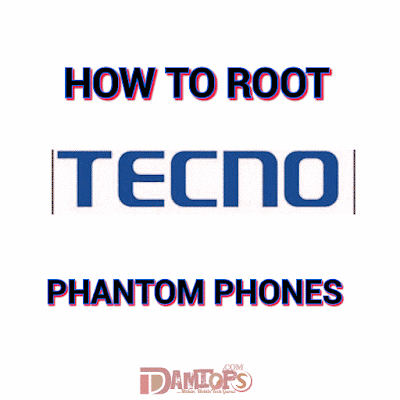
Also some of the tutorials explained below works perfectly on some tecno phones most especially if your tecno phone operating system is below 5.0 lollipop.
Follow this guide carefully Damtops will not be held responsible for any brick that may further emerge.
How To Root Tecno Phantom Z A7
Note: You can also use this guide to root all tecno phones below Android version 5.0 lollipop.
- Download latest version of Kingroot
- Install the app on the phone
- Ensure you have an internet connection on the phone then launch the app
- Wait for all checks to be complete
- Click the center button (with Root and some Chinese texts inscribed on it) to begin rooting
- Wait for rooting to complete
- You should see a green tick to confirm that rooting was successful.
How To Root Phantom Pad II G9

- Download iRoot Official
- Install it on the phone
- Ensure you have an active internet connection then launch it
- Click the Root button
- Give it a few seconds and your phone should now be rooted
How to root Tecno Phantom A, A+ , A2, B3, N9, S7, S9 and D3
Requirement:
- PC
- Working USB Cable
- Download Eroot
- Download PdaNet below
Windows PdaNet | Mac OS PdaNet
- Enable USB debugging on the phone, to do that go to (Phone Settings > Scroll down and click Developer > Tick USB Debugging)
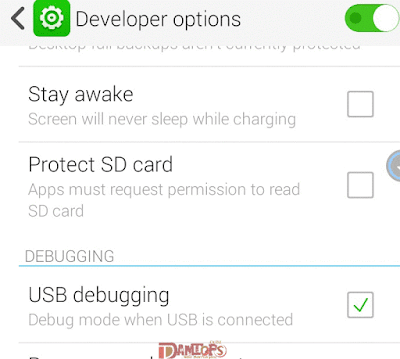
- Connect the phone to the PC then install PdaNet, you should get a "Drivers successfully installed" message at the end of installation
- Extract the Eroot.exe and Launch it
- A root button will appear. If it doesn't, close the PdaNet running from your system tray.
- Click on the root button and your phone will be rooted in 10 seconds.
You can download Root checker to confirm if your phone is successfully rooted.










I can't Root my Tecno Phantom Z a7(https://jiji.ng/mobile-phones/tecno-phantom-z-a75? What could it be? I visit few services after my phone stuck, and want to reinstall android, but they couldn't do it. Some problems with my device and nobody can root it? Please explain? I'm not good in devices
ReplyDeleteHow To Successfully Root Tecno Phantom Phones - Chinexweb.Blogspot.Com >>>>> Download Now
Delete>>>>> Download Full
How To Successfully Root Tecno Phantom Phones - Chinexweb.Blogspot.Com >>>>> Download LINK
>>>>> Download Now
How To Successfully Root Tecno Phantom Phones - Chinexweb.Blogspot.Com >>>>> Download Full
>>>>> Download LINK F4
For those complaining about the phone not having more battery capacity/ power, you people should do your research properly before grumbling. Bigger battery = Battery phone size. That is why you would see only the Samsung Note series having the biggest battery in it's line of phones. 3,500mah is more than enough rockwell in my own opinion. If you need more battery life buy a power bank
ReplyDeletewow~
ReplyDeletePLay GTA San andreas Game 2020
ReplyDeletePlay GTA Vice City Game 2020
Free GTA v apk 2020
Wow this is really too good about the successfully root tecno phantom thanks sharing this article nextgen apk
ReplyDeleteYou always come up with unique and amazing piece of content and flyer. Thank you for sharing it.
ReplyDeleteHow To Successfully Root Tecno Phantom Phones - Chinexweb.Blogspot.Com >>>>> Download Now
ReplyDelete>>>>> Download Full
How To Successfully Root Tecno Phantom Phones - Chinexweb.Blogspot.Com >>>>> Download LINK
>>>>> Download Now
How To Successfully Root Tecno Phantom Phones - Chinexweb.Blogspot.Com >>>>> Download Full
>>>>> Download LINK Ta
Looking back on my academic journey, the invaluable assistance of PhDResearchProposal stands out prominently. Their expertise and unwavering support have been crucial in refining my research proposal, setting a strong foundation for scholarly exploration. I wholeheartedly endorse their services to fellow scholars embarking on their own dissertation proposal services. With PhDResearchProposal.org, the process of proposal development becomes a collaborative and enlightening experience, paving the way for impactful contributions to the academic community.
Delete